Changing the edit window's view:
When you're editing an object/scene you'll need to change between views a lot.
EG, you dont want to try and edit the top of an object from the side view,(well
you can, but be prepared to start pulling your hair out). Cinema4D has 6 view
'modes' that you can flick between by clicking on its icon in the toolbar:
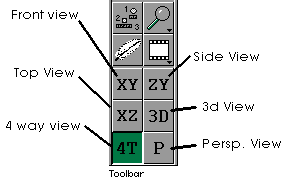 Notes :
4t view: this splits the window into four, and displays the top, side, front
and 3-d views in the one window.
3D view: This view is for editing objects from any angle
P View : The perspective view is for Editing , but remember that whatever view
you have in P is what is rendered. You should really leave this view
alone until you are ready to render, and leave the editing to the 3d view.
Notes :
4t view: this splits the window into four, and displays the top, side, front
and 3-d views in the one window.
3D view: This view is for editing objects from any angle
P View : The perspective view is for Editing , but remember that whatever view
you have in P is what is rendered. You should really leave this view
alone until you are ready to render, and leave the editing to the 3d view.
back
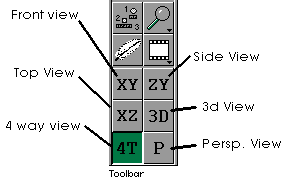 Notes :
4t view: this splits the window into four, and displays the top, side, front
and 3-d views in the one window.
3D view: This view is for editing objects from any angle
P View : The perspective view is for Editing , but remember that whatever view
you have in P is what is rendered. You should really leave this view
alone until you are ready to render, and leave the editing to the 3d view.
Notes :
4t view: this splits the window into four, and displays the top, side, front
and 3-d views in the one window.
3D view: This view is for editing objects from any angle
P View : The perspective view is for Editing , but remember that whatever view
you have in P is what is rendered. You should really leave this view
alone until you are ready to render, and leave the editing to the 3d view.